Few minutes ago, I had almost been dying after deleting my project by mistake, I tried some third-party recovery softwares. Though it had restored some files(.gitignore, .class, etc..), really most-helpful files(in my case, kotlin files) were not recovered.
Luckily, I found a solution before shutdown the android studio then it saved me to recover the complete project with all files.
If you delete a project in android studio and are still remaining the studio open, you can recover your project.
On Menubar, VCS -> Local History -> Show History.
Then window like below picture would be shown.
(Because I had deleted the project after creating new-project, In history it was recorded as EXTERNAL CHANGE)
Right-click the log, and click revert. it's done.
I hope it would save you.
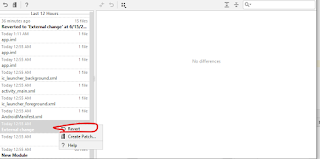

No comments:
Post a Comment